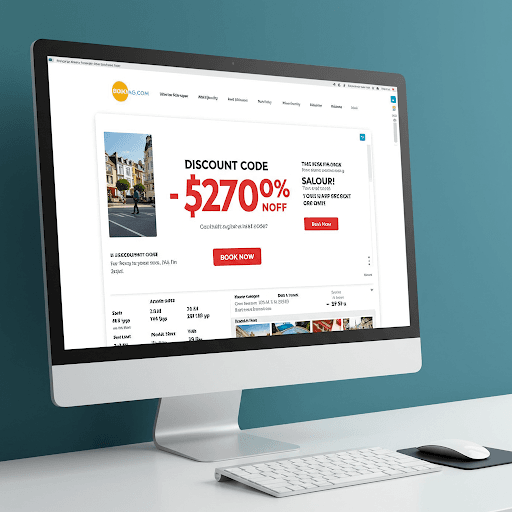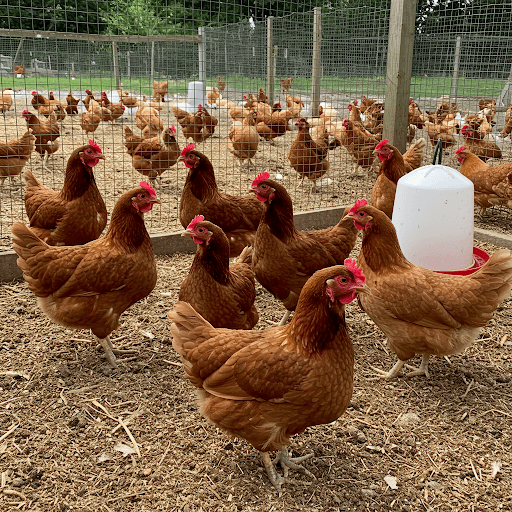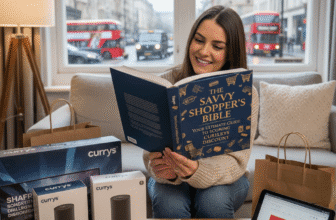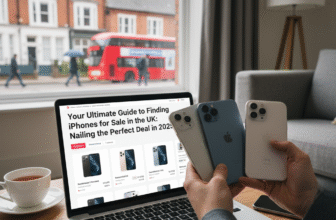Unlock Amazing Savings: Your Ultimate Guide to Nabbing the Best Laptop Sale Deals in the UK
In today’s hyper-connected world, a reliable laptop isn’t just a luxury; it’s practically an extension of ourselves. Whether you’re a student tackling assignments, a professional juggling deadlines, a creative bringing ideas to life, or simply someone who enjoys Browse, streaming, and staying in touch, the right laptop is indispensable. But let’s be honest, brand-new laptops, especially those boasting the latest features, can often come with a hefty price tag. That’s where the magic of a laptop sale comes in!
Finding a fantastic deal during a laptop sale can feel like striking gold. It means getting the tech you need (or desperately want) without completely emptying your wallet. However, navigating the world of discounts, deals, and seemingly endless options can be overwhelming. How do you know if a deal is genuinely good? What specifications *really* matter? When are the best times to buy? Fear not! This guide is your trusty companion to conquering the UK laptop sales landscape, ensuring you walk away with the perfect machine at a price that makes you smile.
Understanding the Different Flavours of Laptop Sales
Laptop sales aren’t a monolithic event; they come in various forms throughout the year. Understanding these different types can help you strategise:
- Seasonal Sales: Think Spring sales, Summer specials, or Winter wonder deals. Retailers often use seasonal changes as an excuse to refresh stock and offer discounts.

- Back-to-School/University Sales: Typically running from late summer into early autumn (August-October), these target students and often feature deals on versatile, portable, and budget-friendly laptops, sometimes bundled with software or accessories.
- Black Friday & Cyber Monday: These late November events are arguably the biggest sales extravaganzas of the year. Expect significant price drops across a wide range of electronics, including laptops from budget models to high-end powerhouses. Competition is fierce, so preparation is key.
- Boxing Day & January Sales: Kicking off straight after Christmas, these sales are a UK tradition. Retailers look to clear out remaining festive stock and older models to make way for the new year’s inventory.
- Clearance Sales: These can happen anytime a retailer needs to shift older stock, perhaps because new models are arriving or they simply over-ordered. You can find excellent bargains here, but stock might be limited.
- Bank Holiday Sales: Long weekends often encourage retailers to host short, sharp sales events. Keep an eye out during Easter, May, and August bank holidays.
- Manufacturer Sales: Brands like Dell, HP, Lenovo, and even Apple occasionally run their own direct sales or promotions, sometimes offering custom configurations or exclusive deals not found elsewhere.
Preparation is Power: Getting Ready for the Hunt
Walking blindly into a sale is a recipe for impulse buys or missing out on the perfect deal. A little preparation goes a long way:
- Identify Your Needs: What will you primarily use the laptop for?
- General Use (Browse, Email, Streaming): You likely don’t need top-tier specs. A reliable processor (Intel Core i3/i5 or AMD Ryzen 3/5), 8GB of RAM, and a decent SSD will suffice. Chromebooks are also a great option here.
- Work/Productivity (Office Suite, Multitasking): Step up to an Intel Core i5/i7 or AMD Ryzen 5/7, consider 16GB of RAM for smoother multitasking, and ensure a comfortable keyboard and good screen quality.
- Student Life: Portability, battery life, and durability are key. Look for lightweight models, long battery ratings, and potentially touchscreen or 2-in-1 flexibility. Specs similar to general use or productivity, depending on the course demands.
- Creative Tasks (Video/Photo Editing, Graphic Design): You’ll need power. Prioritise a high-performance CPU (Core i7/i9, Ryzen 7/9), ample RAM (16GB minimum, 32GB+ ideal), a dedicated graphics card (NVIDIA GeForce RTX or AMD Radeon RX), and a colour-accurate, high-resolution display. Storage speed (NVMe SSD) is also crucial.
- Gaming: Focus on a powerful dedicated graphics card (GPU) – this is paramount. A high refresh rate display (120Hz+), a potent CPU, at least 16GB of RAM, and effective cooling are essential.
- Set a Firm Budget: Decide *before* you start looking how much you’re willing to spend. Sales can be tempting, making it easy to overspend. Having a clear budget helps narrow your options and resist unnecessary upgrades. Factor in potential extras like software, a laptop bag, or an external mouse.
- Do Your Research (Pre-Sale): Don’t wait for the sale to start comparing models. Identify a few potential laptops that fit your needs and budget *before* the discounts hit. Check their typical prices on price comparison websites (like PriceRunner or Idealo) so you can recognise a genuine bargain when you see one. Read reviews from reputable tech sites and user reviews to understand real-world performance and potential drawbacks.
- Make a Wishlist (and Be Flexible): Have your ideal specs and maybe even a specific model or two in mind. However, be prepared to be slightly flexible. A comparable model from a different brand or one with slightly different (but still suitable) specs might offer a much better deal during the sale.
Decoding the Jargon: Key Laptop Specs Explained
Laptop specifications can look like alphabet soup. Here’s a quick rundown of the essentials:
- Processor (CPU): The ‘brain’ of the laptop. Intel (Core i3, i5, i7, i9) and AMD (Ryzen 3, 5, 7, 9) are the main players. Higher numbers generally mean more power (e.g., Core i7 is better than Core i5). Pay attention to the generation too (e.g., a 13th Gen Intel Core i5 is usually better than a 10th Gen one).
- RAM (Random Access Memory): Allows your laptop to multitask smoothly. 8GB is the minimum for comfortable general use. 16GB is recommended for productivity, moderate creative work, and most gaming. 32GB or more is beneficial for heavy editing, complex simulations, or high-end gaming.
- Storage: Where your files, applications, and operating system live.
- SSD (Solid State Drive): Much faster than traditional hard drives, leading to quicker boot times and application loading. Highly recommended. NVMe SSDs are even faster than standard SATA SSDs.
- HDD (Hard Disk Drive): Older, slower technology but offers more storage capacity for less money. Sometimes found alongside a smaller SSD in budget systems.
- Capacity: 256GB SSD is a minimum starting point. 512GB or 1TB SSD offers much more comfortable space for most users.
- Screen Size & Resolution: Measured diagonally in inches (e.g., 13.3″, 14″, 15.6″, 17.3″). Resolution determines sharpness. Full HD (1920×1080) is the standard and perfectly adequate for most. QHD (2560×1440) or 4K (3840×2160) offer sharper images but consume more battery. Consider brightness (nits) and colour accuracy (sRGB or DCI-P3 percentage) for creative work or better viewing experiences.
- Graphics Card (GPU): Handles visuals.
- Integrated Graphics: Built into the CPU (e.g., Intel Iris Xe, AMD Radeon Graphics). Fine for everyday tasks, streaming, and light gaming.
- Dedicated Graphics: A separate card (e.g., NVIDIA GeForce RTX series, AMD Radeon RX series). Essential for serious gaming, video editing, and 3D rendering.
- Battery Life: Manufacturer claims are often optimistic. Look for reviews testing real-world usage. Consider your need for portability – will you be near a power outlet often?
- Operating System (OS):
- Windows: The most common OS, offering wide software compatibility.
- macOS: Found on Apple MacBooks, known for its user-friendliness and integration with Apple’s ecosystem. Often preferred by creatives.
- ChromeOS: Lightweight, web-focused OS found on Chromebooks. Great for basic tasks, cloud-based work, and budget-friendly options.
- Ports & Connectivity: Think about what you need to connect (USB drives, external monitors, SD cards). USB-C (especially with Thunderbolt support) is versatile for data, display, and charging. Ensure it has Wi-Fi 6 or 6E for faster wireless internet and Bluetooth for accessories.
Where to Hunt for Laptop Bargains in the UK
Keep your eyes peeled across these retailers when sale season hits:
- Major High Street & Online Retailers:
- Currys: Huge range, often competitive pricing, physical stores for viewing.
- John Lewis: Known for excellent customer service and longer warranties (usually 2 years).
- Argos: Click-and-collect convenience, often good deals on budget to mid-range models.
- Online Marketplaces:
- Amazon UK: Vast selection, frequent ‘Deal of the Day’ or ‘Lightning Deals’ during sales events. Check seller reputation carefully.
- eBay UK: Good for both new and refurbished deals from businesses and individuals. Look for reputable sellers and check warranty details.
- Manufacturer Direct Websites:
- Dell UK: Often runs promotions and allows for customization. Check their ‘Deals’ section.
- HP Store UK: Regular sales events and student discounts.
- Lenovo UK: Frequent offers, especially around major sale periods.
- Apple Store UK (Education Store/Refurbished): While direct discounts are rare, check their Education Store for student/staff pricing or the Refurbished section for certified restored products with warranty.
- Specialist Tech Retailers:
- Scan Computers: Excellent for gaming laptops and high-performance components.
- Overclockers UK: Another strong contender for gaming and performance systems.
- Ebuyer: Wide range of tech, often competitive pricing.
- Laptops Direct: Specialises in laptops, including new and refurbished models.
- Supermarkets: Occasionally, supermarkets like Tesco or Aldi will have laptop deals (‘Specialbuys’), often on budget models, worth keeping an eye on.
Spotting Genuine Deals vs. Marketing Hype
Not every “sale” price is a true bargain. Be a savvy shopper:
- Compare, Compare, Compare: Use price comparison sites (PriceRunner, Idealo, Google Shopping) to check the laptop’s price history and see how it stacks up against other retailers *right now*.
- Check the Specs Meticulously: Retailers might sell slightly different configurations of the same model name. Ensure the discounted laptop has the CPU, RAM, storage, and screen you expect. Sometimes older generation models are heavily discounted – make sure it still meets your needs.
- Read Recent Reviews: Check reviews specifically mentioning the sale period if possible. Are people happy with their purchase? Were there any issues with stock or delivery?
- Understand RRP vs. Sale Price: The ‘Recommended Retail Price’ (RRP) or ‘Was’ price can sometimes be inflated. Focus on the actual price you’re paying and how it compares to the current market value, not just the percentage discount shown.
- Beware of the Impulse Buy: Flash deals and countdown timers are designed to pressure you. If you’ve done your research, you’ll know if the deal is right for you. If unsure, take a breath – another deal will likely come along.
- Check Model Numbers: Ensure you’re comparing the exact same model number across different sites. Subtle differences can mean different specs.
Timing is Everything: When Are the Best UK Laptop Sales?
While sales happen throughout the year, certain periods traditionally offer the best chances for significant savings:
- Black Friday / Cyber Monday (Late November): Often the deepest discounts across the widest range of models.
- Back-to-School (Late Summer/Early Autumn): Excellent time for mid-range, portable, and student-focused laptops.
- Post-Christmas (Boxing Day/January Sales): Good for clearing older stock, potential for high-end bargains if you’re lucky.
- Around New Model Launches: When manufacturers release new generations (e.g., new Intel/AMD chips or NVIDIA/AMD graphics cards), previous-generation models often see price drops. This requires keeping up with tech news.
Considering Refurbished or Ex-Display: A Path to Savings?
Don’t overlook refurbished or ex-display options, often available directly from manufacturers (like Apple Certified Refurbished or Dell Outlet) or reputable third-party sellers.
- Pros: Significant cost savings, usually come with a warranty (check duration!), environmentally friendly, often undergo rigorous testing.
- Cons: May have minor cosmetic blemishes (though often graded), potentially shorter warranty than new, stock is variable.
- Key Tip: Always buy from a reputable source and check the warranty terms carefully. Manufacturer-refurbished is generally the safest bet.
Beyond the Price: Don’t Forget the Extras
The cheapest price isn’t always the best overall deal. Consider:
- Warranty: Standard is usually 1 year. Retailers like John Lewis often offer 2 years. Check what the warranty covers. Can it be extended?
- Customer Support: How easy is it to get help if something goes wrong? Research the retailer’s and manufacturer’s support reputation.
- Return Policy: Understand the timeframe and conditions for returning the laptop if it’s faulty or not what you expected. Online purchases in the UK generally have good consumer protection (Consumer Contracts Regulations).
- Bundled Software/Extras: Some deals might include Microsoft Office subscriptions, security software, or accessories like a mouse or bag. Factor these into the overall value if you need them.
Conclusion: Your Successful Laptop Sale Mission
Navigating a laptop sale successfully comes down to preparation, research, and a clear understanding of your own needs. By identifying what you require in a laptop, setting a firm budget, knowing where and when to look, and being able to distinguish a genuine bargain from marketing fluff, you put yourself in the driver’s seat.
Remember to look beyond just the processor and RAM – consider the screen, storage type, battery life, build quality, and connectivity. Don’t be afraid to consider previous-generation models or reputable refurbished options if they offer significant savings and still meet your requirements. Finally, always factor in warranty and retailer support.
Armed with this knowledge, you’re ready to dive into the next big UK laptop sale, cut through the noise, and secure the perfect portable powerhouse without breaking the bank. Happy hunting!