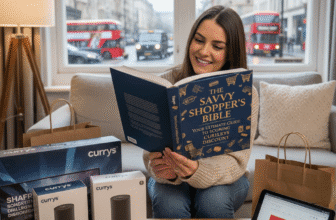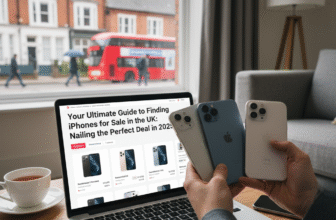The Ultimate UK Guide to Buying a New TV: From Pixels to Perfection
Stepping into the world of new televisions in 2025 can feel like navigating a maze of acronyms, dazzling displays, and ever-expanding screen sizes. Gone are the days when buying a new telly was as simple as picking a size and hoping for the best. Today, you’re faced with a technological tapestry woven from OLEDs, QLEDs, 4K, 8K, HDR, and a host of smart platforms all vying for a prime spot in your living room. It’s enough to make anyone’s head spin. But fear not. This comprehensive guide is here to demystify the jargon, cut through the marketing noise, and empower you to find the perfect television for your home, your viewing habits, and your budget. Whether you’re a film fanatic, a gaming guru, or a family looking for a reliable hub for entertainment, consider this your roadmap to televisual bliss.
Decoding the Display: The Great Tech Showdown
The single most important factor in any TV is its display technology. This determines everything from the depth of the blacks to the vibrancy of the colours. Right now, the UK market is dominated by a few key players. Understanding the fundamental differences is the first, and most crucial, step in your buying journey.
OLED: The King of Contrast

OLED stands for Organic Light Emitting Diode. The key word here is ‘Organic’. Each individual pixel in an OLED screen creates its own light. This might sound like a minor technical detail, but its impact is profound. When a pixel needs to be black, it simply switches off completely. This results in what we call ‘perfect blacks’ or an ‘infinite contrast ratio’. Imagine watching a space scene in a film; on an OLED, the blackness of space will be truly black, making the stars and spaceships pop with incredible vibrancy. This ability also lends itself to extraordinarily rich and accurate colours. Furthermore, because there’s no need for a separate backlight, OLED TVs are incredibly thin and have near-perfect viewing angles, meaning the picture looks just as good from the side as it does head-on.
So, what’s the catch? Historically, OLEDs have been susceptible to ‘burn-in’, where a static image left on screen for a very long time could leave a permanent ghost. However, modern OLEDs from brands like LG and Sony have sophisticated mitigation technologies that make this a non-issue for the vast majority of users. They also tend to be less bright than their QLED counterparts, which might be a consideration if you plan to place your TV in a very bright, sun-drenched room.
QLED and Mini LED: The Brightness Brawlers
QLED, a technology championed by Samsung, is not to be confused with OLED despite the similar name. A QLED TV is essentially a traditional LCD TV with an extra layer of ‘quantum dots’. These microscopic dots are incredibly efficient at producing pure, vibrant colours when light hits them. The result is a picture that is exceptionally bright and colourful, making QLEDs a fantastic choice for bright living rooms. They can produce a higher peak brightness than OLEDs, which gives them an edge when it comes to High Dynamic Range (HDR) content, making highlights in a scene truly sparkle.
Taking this a step further is Mini LED. This is a more recent innovation that dramatically improves upon standard QLED technology. A traditional LCD TV uses a handful of large LEDs as a backlight. A Mini LED TV, as the name suggests, uses thousands of tiny LEDs instead. These tiny lights are grouped into hundreds or even thousands of ‘dimming zones’. This allows the TV to have much finer control over which parts of the screen are bright and which are dark. While it can’t achieve the perfect pixel-level control of an OLED, it gets remarkably close, offering deep blacks and minimising the ‘blooming’ or halo effect you might see around bright objects on a dark background. Mini LED TVs from brands like Samsung (who market it as ‘Neo QLED’) and TCL offer a brilliant compromise: OLED-like contrast with even greater brightness.
Finding the Sweet Spot: Screen Size and Resolution
Once you’ve got a handle on the technology, the next big question is size. And in the world of TVs, bigger is often, but not always, better. The ideal screen size is a balance between your room’s dimensions and your personal preference for an immersive experience.
The Right Size for Your Room
A common mistake is buying a TV that is too large for the viewing distance, leading to a pixelated image and eye strain. A good rule of thumb for a 4K TV is to have a viewing distance of 1 to 1.5 times the diagonal screen size. For example:
- For a 55-inch TV, you’d want to sit between 55 and 82.5 inches away (roughly 4.5 to 7 feet).
- For a 65-inch TV, the ideal distance is between 65 and 97.5 inches (roughly 5.5 to 8 feet).
- For a mighty 75-inch screen, you should be between 75 and 112.5 inches away (roughly 6 to 9.5 feet).
Measure your sofa-to-wall distance before you shop. It’s the most reliable way to ensure you don’t end up with a cinematic experience that’s more overwhelming than overwhelming.
The 4K Standard and the 8K Question
For several years now, 4K (or Ultra HD) has been the industry standard, and for good reason. With four times the number of pixels as old 1080p Full HD sets, 4K TVs deliver a sharper, clearer, and more detailed picture. Today, virtually every TV over 40 inches sold in the UK is a 4K model, and the wealth of 4K content available on streaming services like Netflix, Disney+, and Amazon Prime Video, as well as on 4K Blu-ray, makes it a must-have.
But what about 8K? With four times the pixels of 4K, 8K promises an almost holographic level of detail. The reality, however, is that for most people in 2025, 8K is not yet a worthwhile investment. There is virtually no native 8K content available to watch, meaning that for the vast majority of the time, your expensive 8K TV will be ‘upscaling’ 4K or HD content. While modern processors do an incredible job of this, the difference in perceived detail on screens under 75 inches is often negligible to the human eye. For now, your money is far better spent on a high-quality 4K OLED or Mini LED TV than on an entry-level 8K set.
Beyond the Basics: HDR, Gaming, and Smarts
A stunning picture is about more than just pixels. Modern TVs boast a suite of features designed to enhance everything from movie night to a competitive gaming session.
HDR: The Secret Ingredient
High Dynamic Range (HDR) is arguably a more significant leap in picture quality than the jump from HD to 4K. HDR expands the range of both contrast and colour. This means you get brighter whites, darker blacks, and a whole spectrum of colours in between that older TVs simply couldn’t reproduce. The effect is a picture that is more lifelike, punchy, and true to the creator’s intent. There are several HDR formats, but the main ones to look out for are:
- HDR10: The base-level, open-source standard. Every HDR TV supports this.
- HDR10+: An advanced version of HDR10 that uses ‘dynamic metadata’ to adjust the brightness and colour on a scene-by-scene basis. Primarily backed by Samsung and Amazon Prime Video.
- Dolby Vision: A rival to HDR10+, also using dynamic metadata for a more optimised picture. It’s widely considered the premium format and is supported by Netflix, Disney+, and many 4K Blu-rays.
Ideally, you want a TV that supports as many of these formats as possible, but if you’re a big Netflix user, Dolby Vision support is a significant plus.
For the Gamers: What You Need to Know
If you own a PlayStation 5 or Xbox Series X, your TV is a crucial part of your gaming setup. To unlock the full potential of these consoles, you need a TV with the right features. Look for a TV with a 120Hz native refresh rate for silky-smooth motion. The most important feature, however, is HDMI 2.1. This advanced connection standard enables a trio of game-changing features:
- 4K@120Hz: The ability to play games in full 4K resolution at a super-smooth 120 frames per second.
- Variable Refresh Rate (VRR): This allows the TV to sync its refresh rate with the console’s frame rate in real-time, eliminating screen tearing and stutter for a much smoother experience.
- Auto Low Latency Mode (ALLM): This automatically switches the TV to its ‘Game Mode’ when a console is detected, minimising input lag – the delay between you pressing a button and the action happening on screen.
For serious gamers, a TV with a full suite of HDMI 2.1 features is non-negotiable.
The Smart Hub: Choosing Your Operating System
Every new TV is a smart TV, but the user experience can vary significantly between brands. The operating system (OS) is your gateway to streaming apps, catch-up services, and more. The main players in the UK are:
- Google TV (used by Sony, TCL): A clean, content-focused interface that excels at personalised recommendations. It has the vast Google Play Store for apps and built-in Chromecast.
- Tizen (Samsung): A fast and responsive OS with a comprehensive selection of UK-specific apps, including all the main catch-up services.
- webOS (LG): Known for its unique point-and-click Magic Remote and user-friendly, card-based interface. It’s slick and easy to navigate.
All these systems are excellent and support the essential apps like BBC iPlayer, ITVX, Netflix, and YouTube. The choice largely comes down to personal preference in layout and navigation.
The Finishing Touches: Sound and Timing Your Purchase
You’ve found a TV with a stunning screen and all the right features. But there are a couple of final considerations. As TVs have become slimmer, the space for built-in speakers has shrunk. While TV sound has improved, it can still be thin and lacklustre, especially for blockbuster movies. Investing in a soundbar is one of the most effective upgrades you can make. A good soundbar, especially one with a subwoofer and support for formats like Dolby Atmos, will provide room-filling, immersive audio that your TV’s built-in speakers simply can’t match.
Finally, when should you buy? While deals can pop up anytime, there are specific periods when retailers offer the biggest discounts. Black Friday in November remains the single biggest sale event for televisions. The January sales are another excellent time to grab a bargain on the previous year’s models as retailers clear stock for new arrivals. Keep an eye out for sales around major sporting events like the World Cup or the Euros, too.
Choosing a new TV is a significant purchase, but it needn’t be a stressful one. By understanding the core technologies, assessing your own needs, and matching them to the features on offer, you can confidently select a television that will be the heart of your home entertainment for years to come. Happy viewing!