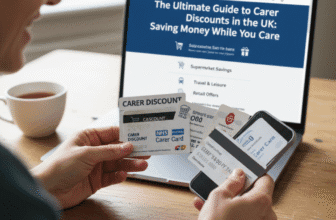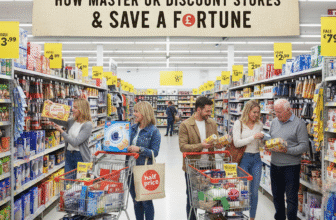The Ultimate Guide to eBay Discount Codes UK: Unlock Incredible Savings in 2025
Welcome to the definitive guide for every savvy shopper in the United Kingdom. In the vast, bustling digital marketplace that is eBay, countless treasures await. From the latest tech gadgets and fashion must-haves to rare collectibles and everyday essentials, the sheer variety is staggering. But what if we told you that the listed price isn’t always the final price? What if there was a key to unlock even greater value, a secret handshake for the initiated that slices pounds off your purchases? That key exists, and it comes in the form of an eBay discount code.
For many, navigating the world of online vouchers can feel like a quest for a mythical creature. Are they real? Where do you find them? And how do you use them without pulling your hair out? Fear not. This comprehensive article will demystify the entire process. We’re here to transform you from a hopeful bargain hunter into a seasoned savings expert. We’ll explore where to unearth these coveted codes, how to apply them effectively, and the insider strategies that can lead to truly spectacular deals. Forget paying full price; it’s time to master the art of the eBay discount.
What Exactly Are eBay Discount Codes and How Do They Work?
At its core, an eBay discount code, often referred to as a voucher or coupon, is a special code that you can enter during the checkout process to receive a specific discount on your purchase. It’s eBay’s way of rewarding its customers and encouraging sales. However, not all codes are created equal. They come in several different flavours, each designed for a different purpose.

The Main Types of eBay Vouchers
- Percentage-Based Discounts: This is perhaps the most common type of discount code. It will offer a certain percentage off your purchase, such as 10% or 20% off. These are fantastic for larger purchases, as the savings scale with the price of the item. For example, a 15% off code on a £200 television saves you a handsome £30.
- Fixed Amount Discounts: These codes offer a specific monetary value off your total, such as £5 off or £10 off. These are often tied to a minimum spend requirement. For instance, you might get “£10 off when you spend £50 or more.” These are brilliant for smaller, everyday purchases where a percentage-based discount might not amount to much.
- Category-Specific Discounts: Sometimes, eBay will look to boost sales in a particular area of its marketplace. This results in codes that are only valid for certain categories, like “10% off Home & Garden” or “20% off selected Fashion sellers.” If you’re planning a purchase in a specific area, keeping an eye out for these can be incredibly lucrative.
- Seller-Specific Discounts: Individual sellers on eBay, particularly larger brands and official outlet stores, have the ability to create their own unique discount codes. These will only work on items sold by that specific seller. It’s a great way for sellers to build a loyal customer base.
- Sitewide Discounts: These are the holy grail of eBay vouchers. A sitewide code applies to almost everything on the platform, regardless of the category or seller. They are rarer and usually pop up during major sales events like Black Friday or Bank Holiday weekends. When one of these lands, it’s time to act fast.
The Treasure Map: Where to Find Genuine eBay Discount Codes UK
Now for the million-pound question: where do you actually find these elusive codes? You don’t need a map and shovel, just a little bit of digital know-how. Here are the most reliable places to look.
1. The eBay Homepage and Deals Section
Your first port of call should always be eBay itself. When a major promotion is running, eBay isn’t shy about advertising it. Look for prominent banners on the homepage (ebay.co.uk) that announce the latest sitewide or category-specific code. Furthermore, you should make the eBay Deals page a regular destination. This curated section is home to daily deals and is often where promotional codes are first highlighted.
2. Subscribe to eBay’s Email Newsletter
If you’re serious about savings, you need to be on eBay’s mailing list. This is one of the most consistent ways to be notified about new discount codes. eBay frequently sends out personalised offers and heads-ups about upcoming promotions directly to their subscribers’ inboxes. Go into your account settings, find the communication preferences, and make sure you’ve opted in to receive promotional emails. You might just wake up to a surprise 10% off code waiting for you.
3. Use the eBay App and Enable Notifications
In today’s mobile-first world, the eBay app is an indispensable tool for bargain hunters. Not only does it make Browse and buying on the go a breeze, but it’s also a direct line to exclusive offers. By enabling push notifications for the app, you can be instantly alerted the moment a new voucher code goes live. These app-exclusive deals are becoming more common as eBay encourages more users to shop via their mobile devices.
4. The Power of the Nectar Card
The partnership between eBay and Nectar is a cornerstone of savvy UK shopping. Make sure your Nectar card is linked to your eBay account. Not only will you collect points on nearly every purchase you make, but Nectar often runs its own promotions in conjunction with eBay. You might find offers to “spend and get bonus points” or even the ability to convert your Nectar points into eBay vouchers at a favourable rate. It’s a passive way to build up savings for a future splurge.
5. Follow Your Favourite Sellers
Found a seller you love? One that stocks exactly what you need, from vintage clothing to car parts? Hit that “Save this seller” button. Many sellers run their own promotions, offering discounts to their followers to encourage repeat business. Following them ensures that their items and any special offers they’re running will be more visible to you as you browse the site.
A Step-by-Step Guide: How to Apply Your eBay Discount Code
You’ve found a code! The thrill is real. But a code is useless if you don’t know how to apply it. The process is straightforward, but it has to be done at the right moment.
- Shop as Normal: Browse eBay and add the items you wish to purchase to your basket.
- Proceed to Checkout: When you’re ready to pay, go to your basket and click the “Go to checkout” button.
- Find the Magic Box: On the checkout page, review your order details, postage, and payment information. Scroll down towards the bottom of the page. You will see a section labelled “Gift cards, vouchers, eBay Bucks.” Within this area, there will be a field labelled “Enter code.”
- Enter and Apply: Carefully type or paste your discount code into this box. It’s crucial to get it exactly right, as codes are case-sensitive. Once entered, click the “Apply” button.
- Verify the Discount: The page should refresh, and you will see the discount subtracted from your order total. The price will be updated to reflect your savings. If it has worked, you can proceed with your payment. If not, it’s time for a little troubleshooting.
Reading the Fine Print: Mastering the Terms and Conditions
A discount code that doesn’t work is a common source of frustration. In ninety-nine percent of cases, the reason lies in the terms and conditions (T&Cs). Before you even try to use a code, it’s vital to understand its specific rules. This small bit of homework can save you a lot of headaches.
- Expiry Date: Every code has a limited lifespan. They can last for a week, a weekend, or sometimes just a few hours during a flash sale. Always check the expiry date and time.
- Minimum Spend: Many codes, especially the fixed-amount ones, require you to spend a certain amount before the discount can be applied. This minimum spend usually excludes postage costs.
- Category or Item Restrictions: As mentioned, many codes are restricted to specific categories (e.g., Electronics) or even specific sellers. The T&Cs will always list any exclusions. Note that some categories, like Cars, Motorcycles & Vehicles and Property, are almost always excluded from general promotions.
- Usage Limits: Some codes can only be used once per account, while others might allow for two or three uses. High-value sitewide codes are almost always single-use.
- Account Specifics: Occasionally, eBay sends out targeted codes that are tied to a specific user account. If you try to use a code that was sent to a friend, it likely won’t work on your account.
- Country Restrictions: The codes we are discussing are for ebay.co.uk. A code found on an American or German deals site will not work on the UK platform.
Pro-Level Strategies for Maximum eBay Savings
Once you’ve mastered the basics, you can start employing more advanced techniques to squeeze every last drop of value out of your eBay experience.
The Art of Deal Stacking
While you can typically only use one discount code per transaction, you can often “stack” a code on top of other existing offers. Look for an item that is already on sale by the seller. Applying your 10% or 20% off code to this already-reduced price is how you get truly epic deals. Furthermore, factor in postage. Many sellers offer free shipping on their items. Combining a sale price, a discount code, AND free postage is the trifecta of eBay savings.
Leverage the Power of the “Watch List”
The “Watch List” is more than just a way to keep track of items you’re interested in. It’s a powerful negotiation tool. When you watch an item, the seller is notified that there are interested buyers. To secure a sale, some sellers will send out exclusive offers directly to watchers. This could be a private message with a small discount, giving you a better price than what other buyers see. It’s a patient shopper’s game, but it can pay off handsomely.
Unlock Value at the eBay Brand Outlet
Did you know that dozens of major UK brands have official outlet stores directly on eBay? We’re talking about huge names in tech, fashion, and home goods like Dyson, Currys, L’Oréal, Puma, and Joules. These outlets sell brand-new, end-of-line, or professionally refurbished items at a significant discount to their high street prices. The best part? General eBay discount codes often work on these already-discounted items, leading to phenomenal bargains on high-quality, branded goods with full warranties.
Become an eBay Savings Master
The world of eBay is rich with opportunity, and the discount code is your passport to the best value it has to offer. It’s about more than just finding a code; it’s about adopting a smarter way to shop. It’s the thrill of seeing that price drop at checkout, knowing you’ve played the game and won.
By making a habit of checking the homepage, subscribing to newsletters, using the app, and linking your Nectar card, you create a constant stream of potential savings. By understanding the terms and conditions, you avoid frustration and use codes with confidence. And by employing advanced strategies like deal stacking and utilising the Brand Outlet, you elevate your shopping to a whole new level.
So go forth and conquer the marketplace. Fill your basket, apply your code, and enjoy the satisfaction of a brilliant deal, secured. Happy saving!