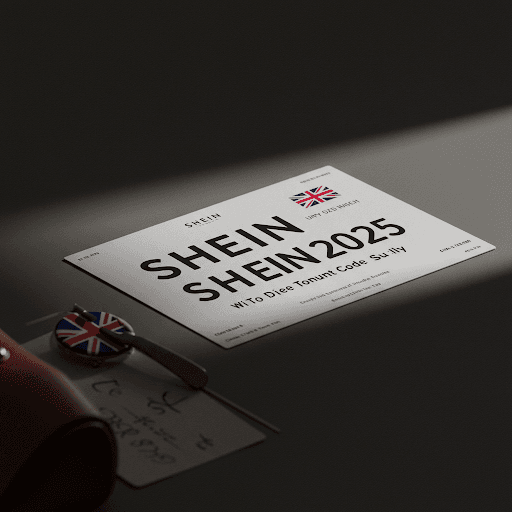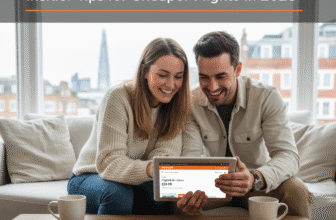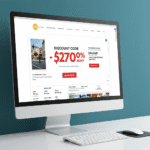
Unlock Savings on Your Next Adventure: Your Guide to Booking.com Deals and Discounts
Ah, the thrill of planning a getaway! Whether it’s a cheeky weekend break in Brighton, a cultural escape to Edinburgh, or soaking up the sun somewhere far-flung, the anticipation is half the fun. Here in the UK, we love our holidays, but we’re also savvy shoppers, always on the lookout for a good deal. That’s where platforms like Booking.com come in – a household name offering a dizzying array of accommodation options worldwide. But the big question often arises: how can you snag the best possible price? Many of us instinctively search for a “Booking.com discount code,” hoping for that magic sequence of letters and numbers that instantly slashes the cost. While these codes *do* exist, they aren’t always the most common or effective way to save on Booking.com. Fear not, fellow travellers! This guide will delve into the world of Booking.com savings, exploring not just discount codes but also the many other, often more reliable, ways to make your travel budget stretch further.
Understanding the Elusive Booking.com Discount Code
Let’s address the main query first: what exactly *is* a Booking.com discount code? Like voucher codes for online shopping, these are typically specific codes you can enter during the booking process to receive a discount. This might be a percentage off your total stay (e.g., 10% off), a fixed amount reduction (e.g., £20 off), or perhaps a specific perk like a free breakfast or late check-out (though these are often tied to loyalty status rather than a code).
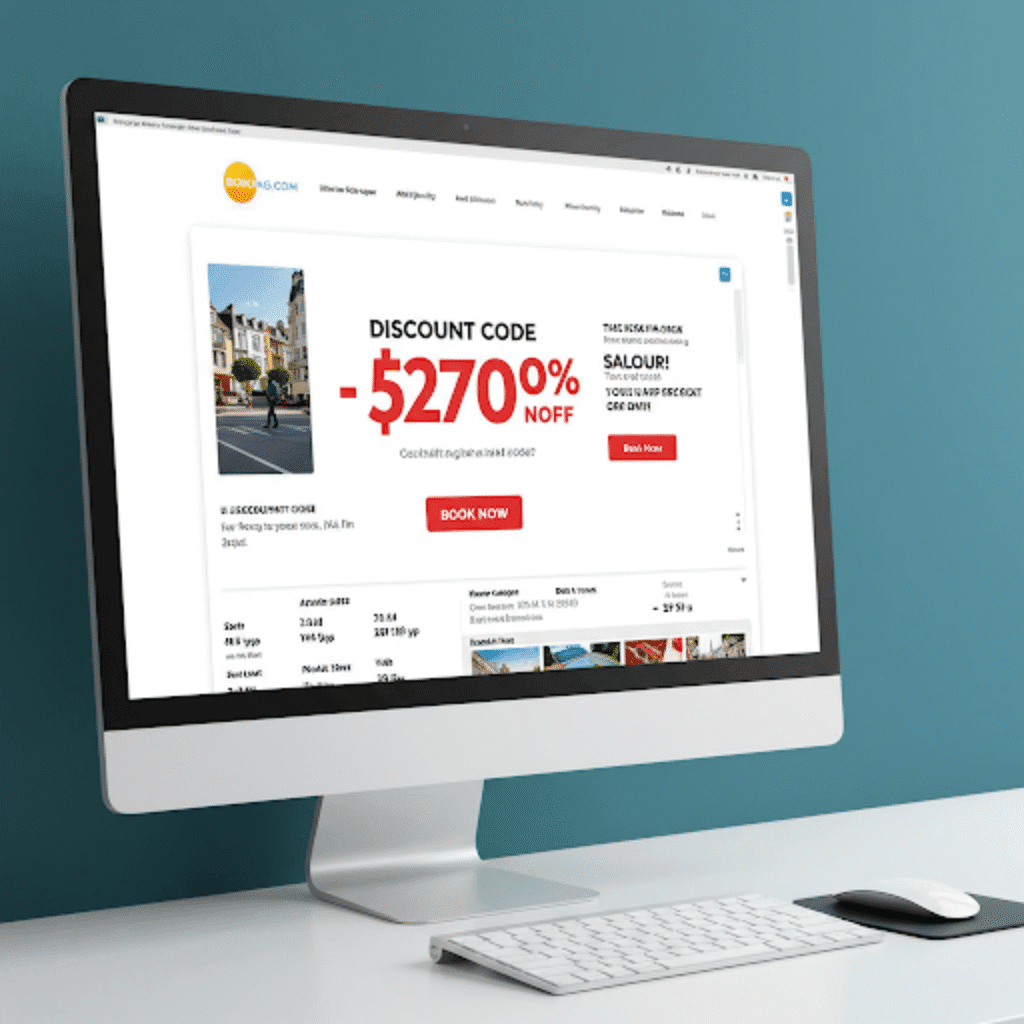
However, compared to retail websites where discount codes are frequently promoted, Booking.com tends to operate differently. They often focus their promotional efforts on broader sales events, loyalty rewards, and partner offers rather than widely distributing generic discount codes. This doesn’t mean they’re non-existent, but finding a universally applicable, active code can sometimes feel like searching for a needle in a haystack.
Where Might You Stumble Upon a Booking.com Code?
If you’re determined to hunt for a code, here are the most likely places they might appear, keeping in mind their relative rarity:
- Official Booking.com Emails: Signing up for the Booking.com newsletter is worthwhile. Occasionally, they might send out promotional emails containing specific codes, often tied to particular destinations, types of stays, or booking windows. These are usually targeted and have strict terms.
- Partner Promotions: Booking.com collaborates with various companies – think banks, credit card providers, airlines, mobile networks, or even large employers. These partners might offer exclusive Booking.com discount codes or cashback offers to their customers or members. Check your bank’s reward portal or airline loyalty scheme website.
- Special Campaigns & Events: During major sales periods (like Black Friday, Cyber Monday, or seasonal promotions), Booking.com might release limited-time codes as part of the marketing push. Keep an eye on their website and social media channels during these times.
- New User Offers (Infrequent): Sometimes, platforms offer a small discount code to encourage first-time bookings, though this isn’t a consistent strategy for Booking.com.
A word of caution: Be wary of third-party voucher code websites claiming to have masses of active Booking.com codes. While some might occasionally list legitimate partner offers, many display expired codes or misleading clickbait. Always try to verify the source and be sceptical of deals that seem too good to be true.
Beyond Codes: The Real Secrets to Saving on Booking.com
Okay, so relying solely on finding a discount code might not be the most fruitful strategy. The good news? Booking.com offers numerous other built-in ways to save money, often providing more consistent and substantial discounts. Let’s explore the best tactics:
1. Become a Genius: Unlock Loyalty Rewards
This is arguably the single most effective way to consistently save on Booking.com. The ‘Genius’ loyalty programme is free to join – you just need a Booking.com account. It’s tiered, meaning the more you book, the better the rewards become.
- Genius Level 1: Achieved simply by signing up. Instantly unlocks access to 10% discounts on the price before taxes and charges at participating properties worldwide. Look for the blue ‘Genius’ tag on search results.
- Genius Level 2: Requires completing 5 stays within two years. Benefits include everything from Level 1, plus 10%-15% discounts, complimentary breakfast on select stays, and free room upgrades on select stays. Both breakfast and upgrades are subject to availability at the property level, but they are fantastic perks when offered.
- Genius Level 3: Requires completing 15 stays within two years. You get all the benefits of Level 2, but with discounts potentially reaching up to 20%, priority customer support on all bookings, alongside the potential free breakfast and room upgrades.
The Genius discounts are automatically applied when you’re logged in, making it effortless saving. Participating properties are clearly marked, and the savings are genuine. Focusing on booking Genius-tagged properties is a straightforward path to lower prices.
2. Embrace the App: Mobile-Only Deals
Booking.com sometimes offers ‘Mobile-only’ rates, which are slightly lower prices visible only when Browse or booking through their smartphone app. Downloading the app and comparing prices there versus the desktop site is always worth a quick check.
3. Catch Seasonal Sales and Promotions
Like most travel companies, Booking.com runs promotions throughout the year. Keep an eye out for:
- Early Booker Deals: Discounts for planning well in advance.
- Last-Minute Deals: Potential bargains if you’re flexible and travelling soon.
- Seasonal Sales: Summer sales, winter escapes, Black Friday/Cyber Monday offers, January sales – these often feature significant discounts on a wide range of properties.
- Getaway Deals: Often promoted on the homepage, these highlight specific discounts for upcoming dates or popular destinations.
4. Look for ‘Secret Deals’ or Private Sales
By being logged into your account or subscribing to the newsletter, you might gain access to ‘Secret Deals’ or ‘Private Sales’. These are targeted offers not visible to the general public, often providing an extra layer of discount on specific properties or dates.
5. Master the Search Filters
Don’t just look at the first few results. Use Booking.com’s powerful filters to your advantage:
- Sort by Price (Lowest First): The most obvious starting point.
- Filter by ‘Deals’: Select options like ‘Genius Discount’, ‘Limited-time Deal’, or ‘Mobile Rate’ to only see discounted properties.
- Filter by Budget: Set a maximum price per night.
- Consider Facilities: Booking an apartment with a kitchen might cost slightly more per night but can save you a fortune on eating out, especially for longer stays or family trips. Filtering for ‘Kitchen’ or ‘Kitchenette’ can reveal these options.
6. Be Flexible with Dates and Destinations
Travel pricing is heavily influenced by demand. If your dates are flexible, even by a day or two, use Booking.com’s calendar view (if available for your search) to see if shifting your stay could result in lower prices. Travelling mid-week is almost always cheaper than weekends. Similarly, consider nearby towns or slightly less central locations – you might find equally lovely accommodation for significantly less, often just a short bus or train ride from the main attractions.
7. Booking in Advance vs. Last Minute
There’s no single answer here, as it depends on the destination and time of year.
- Booking in Advance: Generally recommended for popular destinations, peak season travel (school holidays, bank holidays), or if you have specific requirements (e.g., family rooms, accessible rooms). It secures your choice and sometimes unlocks early bird discounts.
- Last Minute: Can yield bargains, especially in the off-season or for less popular spots, as hotels look to fill empty rooms. However, choice will be limited, and it’s riskier if you have fixed plans. Booking.com does have a ‘Last-Minute Deals’ section worth checking if you’re spontaneous.
8. Compare Room Types Wisely
Don’t automatically select the standard room. Look at the price difference between various room types. Sometimes a slightly larger room or one with a better view might only be marginally more expensive. Conversely, if you just need a place to sleep, a basic room could offer significant savings over a deluxe option.
9. Explore Package Options (If Available)
While primarily known for accommodation, Booking.com also offers flights and sometimes packages (flight + hotel). It’s worth comparing the cost of booking these together through the platform versus booking them separately. Occasionally, bundled deals offer extra savings.
10. Utilise UK Cashback Websites
This is a fantastic tip for UK travellers! Websites like TopCashback and Quidco often list Booking.com as a partner. By clicking through their link *before* making your Booking.com booking, you can earn a percentage of your booking value back as cash after your stay is completed. The rates vary, and you need to ensure you follow the cashback site’s terms (e.g., enabling cookies, not using other codes), but it’s essentially free money back on a booking you were already making. Always check the current cashback rates before booking.
Found a Code? How to Apply It
On the rare occasion you do find a seemingly valid Booking.com discount code, applying it is usually straightforward:
- Proceed through the booking process as normal – select your destination, dates, and property.
- Choose your room type and continue to the final booking page where you enter your personal details.
- Look carefully for a field labelled “Promo code,” “Discount code,” “Voucher code,” or similar. This is often located near the payment details section or the price summary.
- Enter the code exactly as it appears (it might be case-sensitive).
- Click “Apply” or a similar button.
- The price summary should update to reflect the discount if the code is valid and applicable to your booking. If it doesn’t work, double-check the code and the terms and conditions.
Important Considerations & Savvy Tips
- Read the Fine Print: Any legitimate discount code or offer will have terms and conditions. Check for minimum spend requirements, eligible properties or destinations, specific travel dates, and expiry dates.
- Verify Validity: As mentioned, be cautious of codes from unverified sources. If a code doesn’t work, it’s likely expired or invalid.
- Stacking is Unlikely: You usually cannot combine multiple discount codes or stack a code on top of certain other offers like Genius discounts (though Genius discounts often apply automatically alongside general sales). The system typically accepts only one code per booking.
- Compare the Final Price: Always ensure the final price, even after a discount, represents good value compared to other options or platforms.
Your Smarter Booking.com Strategy
While the allure of a quick discount code is strong, the most reliable way to save money on Booking.com, especially for UK travellers, involves a combination of strategies. Prioritise joining the Genius programme – the tiered discounts and perks are the platform’s core reward system. Combine this with smart searching using filters, being flexible where possible, keeping an eye out for seasonal sales, and crucially, checking UK cashback sites before you confirm your booking.
Think of discount codes as a potential bonus, a lucky find rather than the main goal. By leveraging the Genius benefits, app deals, timely promotions, and cashback opportunities, you put yourself in the best position to secure a fantastic deal on your accommodation, leaving you with more spending money for enjoying your well-deserved break. Happy travels and happy saving!