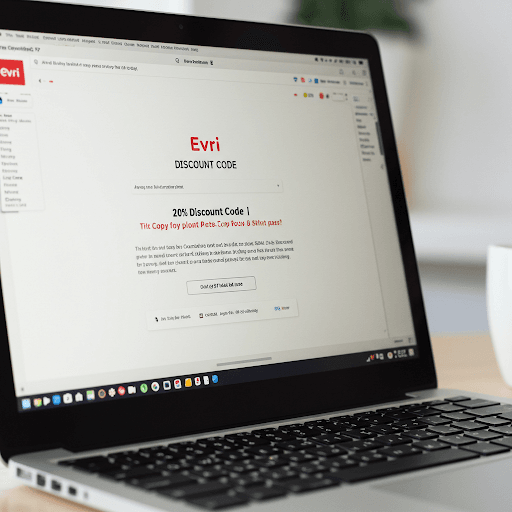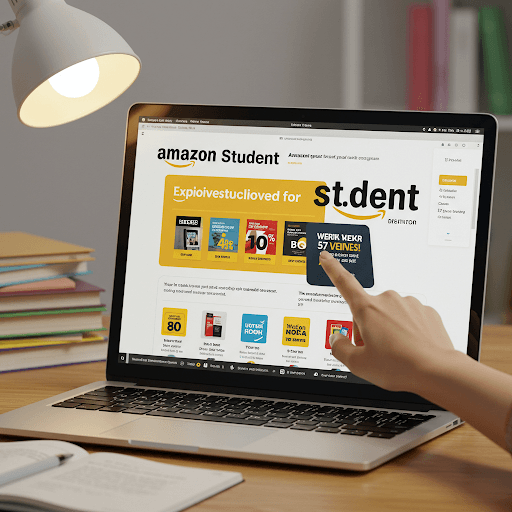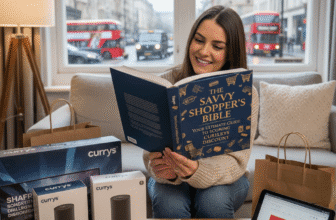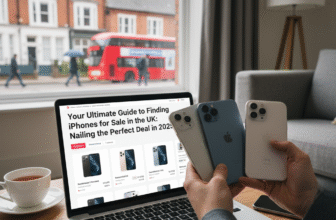Finding Your Perfect Picture: A Comprehensive Guide to Buying TVs for Sale in the UK
Stepping into the world of TVs for sale can feel a bit like navigating a maze. With acronyms flying around like confetti (OLED, QLED, HDR, HDMI 2.1!), rapidly changing technology, and a vast range of prices, choosing the right television for your home can seem daunting. Fear not! This guide is designed to demystify the process, helping you understand the key features, weigh your options, and ultimately find the perfect TV to become the centrepiece of your living room, all tailored for the UK market.
Gone are the days when buying a TV simply meant choosing between a handful of sizes. Today’s market offers incredible picture quality, smart features that connect you to a world of entertainment, and designs that can complement any home décor. But with choice comes complexity. Let’s break it down step-by-step.
Understanding the Absolute Basics: Size, Resolution, and Display Tech
Screen Size: Bigger Isn’t Always Better (But Often Is!)
The first thing most people consider is screen size, measured diagonally in inches. While the allure of a massive screen is strong, the ideal size depends heavily on your room dimensions and viewing distance. Sitting too close to a very large screen can feel overwhelming and make individual pixels noticeable, while sitting too far from a smaller screen diminishes the immersive experience, especially with high-resolution content.
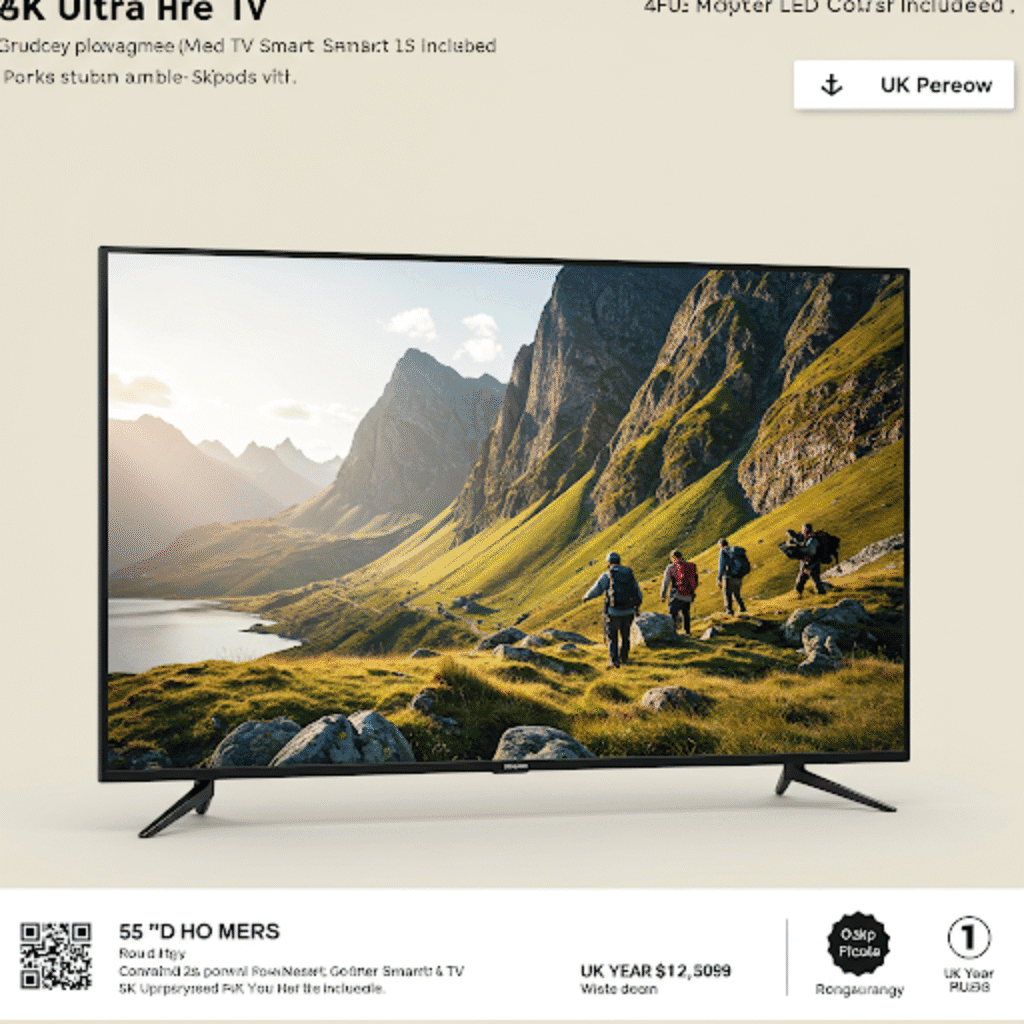
- Measure Your Viewing Distance: As a general rule for 4K TVs, a comfortable viewing distance is roughly 1 to 1.5 times the screen’s diagonal size. For a 55-inch TV, this means sitting around 55-82 inches (or 1.4m – 2.1m) away. For a 65-inch TV, aim for 65-97 inches (1.65m – 2.5m). Consider the layout of your typical UK living room – measure the distance from your sofa to where the TV will be placed.
- Resolution Matters: With higher resolutions like 4K, you can generally sit closer than you could with older HD TVs without seeing pixelation, allowing for larger screens in smaller rooms.
- Personal Preference: Ultimately, it’s subjective. Some prefer a cinematic, fill-your-vision experience, while others prefer a less dominant screen. If possible, try viewing different sizes in a store from a similar distance to your own setup.
Resolution: Counting the Pixels
Resolution refers to the number of pixels that make up the picture on the screen. More pixels generally mean a sharper, more detailed image.
- HD Ready (720p): Found mostly on very small or older TVs (typically under 32 inches). Offers 1280 x 720 pixels. Not recommended for main living room TVs today.
- Full HD (1080p): Offers 1920 x 1080 pixels. Was the standard for years and still provides a good picture, especially on screens under 43 inches or if you primarily watch standard definition or broadcast HD content.
- 4K Ultra HD (UHD): The current standard for most new TVs above 40 inches. Offers 3840 x 2160 pixels – four times the pixels of Full HD. This results in significantly sharper details, richer textures, and a more lifelike image, especially noticeable on larger screens and with native 4K content (streaming services like Netflix and Amazon Prime Video, 4K Blu-rays, modern games consoles).
- 8K: Offers a staggering 7680 x 4320 pixels – four times the pixels of 4K! While technically superior, the difference is often hard to perceive unless you have a very large screen (75 inches+) and sit relatively close. Crucially, native 8K content is still extremely scarce. For most UK buyers in 2025, 4K offers the best balance of quality, content availability, and price. 8K TVs are currently very expensive and offer limited real-world benefits for the average viewer.
Display Technology: The Heart of the Picture
This is where many of the acronyms live. The type of panel technology used significantly impacts picture quality aspects like brightness, contrast (the difference between the darkest blacks and brightest whites), colour accuracy, and viewing angles.
- LED (LCD): This is the most common type. LED TVs are actually LCD (Liquid Crystal Display) panels backlit by LEDs (Light Emitting Diodes).
- Edge-Lit LED: LEDs are placed along the edges of the screen. Generally thinner and more affordable but can sometimes suffer from less uniform brightness and poorer contrast compared to direct-lit models.
- Direct-Lit LED (Full Array Local Dimming – FALD): LEDs are placed directly behind the entire screen in zones. These zones can be dimmed or brightened independently (local dimming), leading to much better contrast, deeper blacks, and less ‘halo’ effect around bright objects on dark backgrounds. More expensive but generally offers superior picture quality to edge-lit.
- QLED (Quantum Dot LED): Primarily associated with Samsung, QLED TVs are essentially LED TVs enhanced with a layer of ‘quantum dots’. These tiny semiconductor crystals glow when hit by light, allowing the TV to produce brighter images and a wider range of colours compared to standard LED TVs. They excel in bright rooms but traditionally haven’t matched OLED for perfect black levels, although newer ‘Neo QLED’ models using Mini-LED backlighting significantly close this gap.
- OLED (Organic Light Emitting Diode): Used by brands like LG, Sony, Panasonic, and Philips. Unlike LED/QLED, OLED pixels generate their own light (they are ‘self-emissive’). This means each pixel can be turned completely off independently, resulting in perfect black levels, infinite contrast, and incredibly vibrant colours. They also offer exceptionally wide viewing angles and excellent motion handling. Downsides include lower peak brightness compared to high-end QLEDs (making them slightly less ideal for very bright rooms) and a potential, though diminishing, risk of ‘burn-in’ (permanent image retention) with static content displayed for extended periods.
- Mini-LED: This isn’t a panel type itself, but an advanced backlighting technology used in high-end LED and QLED TVs (like Samsung’s Neo QLED or LG’s QNED). It uses thousands of much smaller LEDs than traditional direct-lit sets, allowing for many more local dimming zones. This results in significantly improved contrast, deeper blacks, and more precise brightness control, bringing LED/QLED performance much closer to OLED in terms of contrast.
- Micro-LED: Considered the future by some. Like OLED, it’s self-emissive, offering perfect blacks and infinite contrast, but uses inorganic LEDs, promising higher brightness and no risk of burn-in. Currently, Micro-LED TVs are extremely large and prohibitively expensive, reserved for the ultra-luxury market.
Decoding Key Features: Beyond the Basics
HDR (High Dynamic Range): More Than Just Brightness
HDR significantly expands the range of both contrast and colour. Bright parts of the image get brighter, dark parts get darker, and colours appear more natural and nuanced. It adds ‘pop’ and realism to the picture. There are several HDR formats:
- HDR10: The base, open standard supported by all HDR TVs and content.
- HDR10+: An enhancement of HDR10, developed by Samsung, which adds dynamic metadata. This allows the TV to adjust brightness and contrast scene-by-scene or even frame-by-frame for a more optimised picture. Supported by Samsung, Panasonic, Philips, TCL, and Amazon Prime Video.
- Dolby Vision: Another dynamic HDR format, licensed by Dolby. Similar to HDR10+, it uses dynamic metadata for scene-by-scene optimisation and often supports a wider colour gamut and higher peak brightness levels in mastering. Widely supported by LG, Sony, Panasonic, Philips, TCL, and content providers like Netflix, Disney+, and Apple TV+.
- HLG (Hybrid Log-Gamma): Developed primarily for broadcast television by the BBC and NHK. It combines standard dynamic range (SDR) and HDR signals into one, making it backward-compatible. Important for watching live HDR broadcasts like sports events on compatible channels.
Ideally, look for a TV that supports multiple HDR formats, particularly HDR10 and Dolby Vision or HDR10+, to ensure compatibility with the widest range of content.
Refresh Rate (Hz): Smooth Motion Matters
Refresh rate, measured in Hertz (Hz), indicates how many times per second the image on the screen is refreshed. Standard TVs in the UK typically have a 50Hz or 60Hz refresh rate (due to PAL/NTSC broadcast standards, though most panels are 60Hz native). Higher-end TVs often boast 100Hz/120Hz panels.
A higher refresh rate results in smoother, clearer motion, which is particularly beneficial for watching fast-paced sports and playing video games. It reduces motion blur, making fast-moving objects appear sharper. While manufacturers sometimes use marketing terms like ‘Motion Rate’ or ‘TruMotion’ with higher numbers, focus on the *native* panel refresh rate (usually 50/60Hz or 100/120Hz).
Smart TV Platforms: Your Gateway to Content
Nearly all new TVs are ‘smart’, meaning they can connect to the internet and run apps. The platform or operating system (OS) determines the user interface, app availability, and overall experience.
- Tizen (Samsung): Known for its clean interface, speedy performance, and wide app selection, including all major UK streaming services (Netflix, Prime Video, Disney+, Apple TV+, Now, BBC iPlayer, ITVX, Channel 4, My5).
- webOS (LG): Praised for its intuitive point-and-click Magic Remote (on most models) and visually appealing card-based interface. Also offers excellent app support for UK services.
- Google TV / Android TV (Sony, Philips, TCL, Hisense): Offers access to the vast Google Play Store for apps, built-in Google Assistant, and Chromecast functionality. Google TV is the newer, more content-focused interface layered on top of Android TV. App support is generally very good.
- Roku TV (TCL, Hisense – less common on main brands): Simple, user-friendly interface with excellent app selection and strong search capabilities across services.
- Fire TV (Amazon’s own TVs, some Toshiba/JVC models): Leverages Amazon’s ecosystem, with Alexa built-in and good app support, though the interface can feel quite Amazon-centric.
Consider ease of use, speed, and whether it has all the specific apps you regularly use. Most major platforms now cover the essential UK catch-up and streaming services.
Connectivity: Plugging In
Check the number and type of ports:
- HDMI: Essential for connecting external devices like Blu-ray players, games consoles, and soundbars. Aim for at least 3-4 HDMI ports. Crucially, look for HDMI 2.1 ports if you own or plan to buy a PlayStation 5 or Xbox Series X. HDMI 2.1 supports features like 4K gaming at 120Hz, Variable Refresh Rate (VRR – reduces screen tearing), and Auto Low Latency Mode (ALLM – automatically switches the TV to game mode). Not all ports on a TV might be HDMI 2.1, so check the specs.
- USB: Useful for playing media files from USB drives or powering streaming sticks.
- Wi-Fi & Ethernet: For connecting to your home network and the internet. Ethernet provides a more stable connection than Wi-Fi, especially for 4K streaming.
- Bluetooth: For connecting wireless headphones, speakers, or keyboards.
- Digital Optical Audio Out: An alternative way to connect older soundbars or AV receivers that don’t support HDMI ARC/eARC.
Sound Quality: Don’t Forget Your Ears!
As TVs have become thinner, the space for built-in speakers has shrunk. While high-end TVs often have surprisingly decent sound systems (sometimes with Dolby Atmos support), most TVs benefit significantly from an external sound solution. Budget for a soundbar or a full home cinema system if audio quality is important to you, especially for movies and immersive gaming.
Choosing the Right TV for *Your* Needs
Think about how you’ll primarily use the TV:
- For Movie Buffs: Prioritise picture quality. OLED TVs offer the best contrast and black levels for cinematic viewing in dimmer rooms. High-end QLED/Mini-LED TVs are great alternatives, especially for brighter rooms. Look for excellent HDR support (Dolby Vision/HDR10+), large screen sizes, and consider pairing with a good soundbar or surround sound system.
- For Gamers: Focus on features that enhance gameplay. Low input lag (the delay between pressing a button and seeing the result on screen) is critical. A 120Hz native refresh rate panel and HDMI 2.1 ports supporting VRR and ALLM are highly desirable for PS5 and Xbox Series X owners. OLEDs offer near-instant pixel response times, while many high-end QLEDs also provide excellent gaming performance.
- For Sports Fans: Smooth motion handling is key. Look for TVs with a 100Hz/120Hz native refresh rate to minimise blur during fast action. Good brightness is also helpful for daytime viewing in bright living rooms. QLEDs often excel here.
- For Everyday Viewing & Budget Buyers: If you mostly watch regular TV broadcasts, catch-up services, and occasional streaming, a good quality 4K LED TV from a reputable brand will likely suffice. Focus on a reliable smart platform, decent picture quality for the price, and adequate connectivity. You don’t necessarily need the absolute highest specs. Full HD might even be acceptable on smaller screen sizes (under 43 inches) if budget is very tight.
Where to Buy TVs for Sale in the UK
You have several options for purchasing your new TV:
- Major High Street Retailers: Currys, John Lewis, Richer Sounds, Argos.
- Pros: Ability to see TVs in person, knowledgeable staff (especially at specialists like Richer Sounds), immediate pickup sometimes possible, often offer installation services and extended warranties (check costs/value carefully). John Lewis is known for its included longer warranties.
- Cons: Prices might be slightly higher than online, stock levels can vary.
- Online-Focused Retailers: Amazon UK, AO.com.
- Pros: Often competitive prices, wide selection, convenient home delivery, customer reviews readily available.
- Cons: Can’t see the TV before buying, reliance on delivery services, returns process might be less straightforward than in-store.
- Supermarkets: Larger supermarkets sometimes carry TVs, often budget models or special buys. Selection is usually limited.
- Manufacturer Direct: Buying directly from brands like Samsung or LG online. Can sometimes offer exclusive bundles or early access.
Consider factors like price, delivery options and costs, warranty length (standard is usually 1 year, John Lewis often offers 5), return policies, and customer service reputation when choosing where to buy.
Timing Your Purchase: Snagging the Best Deals
TV prices fluctuate. Buying at the right time can save you significant money:
- Major Sales Events: Black Friday (late November) and Cyber Monday are huge for TV deals. Boxing Day sales (starting December 26th) and January sales are also prime times. Look out for deals around Easter and Amazon’s Prime Day (usually July) too.
- New Model Launches: New TV models typically launch in the spring/early summer. This often means previous year’s models get discounted to clear stock. These outgoing models can represent excellent value, often offering 90% of the performance of the brand-new ones for a much lower price.
- Refurbished TVs: Retailers like Currys Outlet, Richer Sounds, and specialist refurb sites sell TVs that have been returned (often unopened or with minor cosmetic blemishes) or repaired. They come with a warranty (check the length) and can offer substantial savings. Ensure you buy from a reputable seller.
Setting Up and Enjoying Your New TV
Once your new TV arrives:
- Follow Instructions: Carefully follow the setup guide for assembly (especially attaching the stand) and initial configuration (connecting to Wi-Fi, tuning channels, logging into accounts).
- Picture Modes: Avoid the default ‘Standard’ or ‘Vivid’ modes, which are often overly bright and unnatural (designed to stand out in bright showrooms). Look for ‘Cinema’, ‘Movie’, ‘Filmmaker Mode’, or ‘ISF’ modes – these usually offer the most accurate colours and settings closest to the director’s intent.
- Turn Off Excessive Processing: Experiment with turning off or lowering settings like ‘Motion Smoothing’ (can cause the ‘soap opera effect’), ‘Noise Reduction’, and excessive ‘Sharpness’, which can often degrade picture quality rather than enhance it.
- Connect Peripherals: Plug in your games consoles, Blu-ray player, and soundbar using the appropriate HDMI ports (remember HDMI 2.1 for next-gen consoles). Use the HDMI ARC/eARC port for your soundbar to allow audio control via the TV remote.
A Glimpse into the Future
The world of TVs continues to evolve. We can expect Micro-LED technology to gradually become more accessible (though still premium for some time). AI-powered picture processing will get even smarter at optimising images in real-time. Smart TV platforms will become more integrated into smart home ecosystems, and we might see further advancements in display technologies aimed at even better colour, brightness, and efficiency.
Conclusion: Your Perfect Picture Awaits
Buying a new TV is a significant investment, but armed with the right knowledge, it doesn’t have to be overwhelming. By understanding the different technologies, considering your viewing habits and room environment, comparing features against your budget, and knowing where and when to look for deals, you can confidently navigate the UK market. Whether you’re after a stunning OLED for movie nights, a responsive gaming powerhouse, or a reliable smart TV for everyday entertainment, the perfect screen for your home is out there. Happy viewing!